This shop has been compensated by Collective Bias, Inc. and its advertiser. All opinions are mine alone. #PutALabelOnIt #CollectiveBias
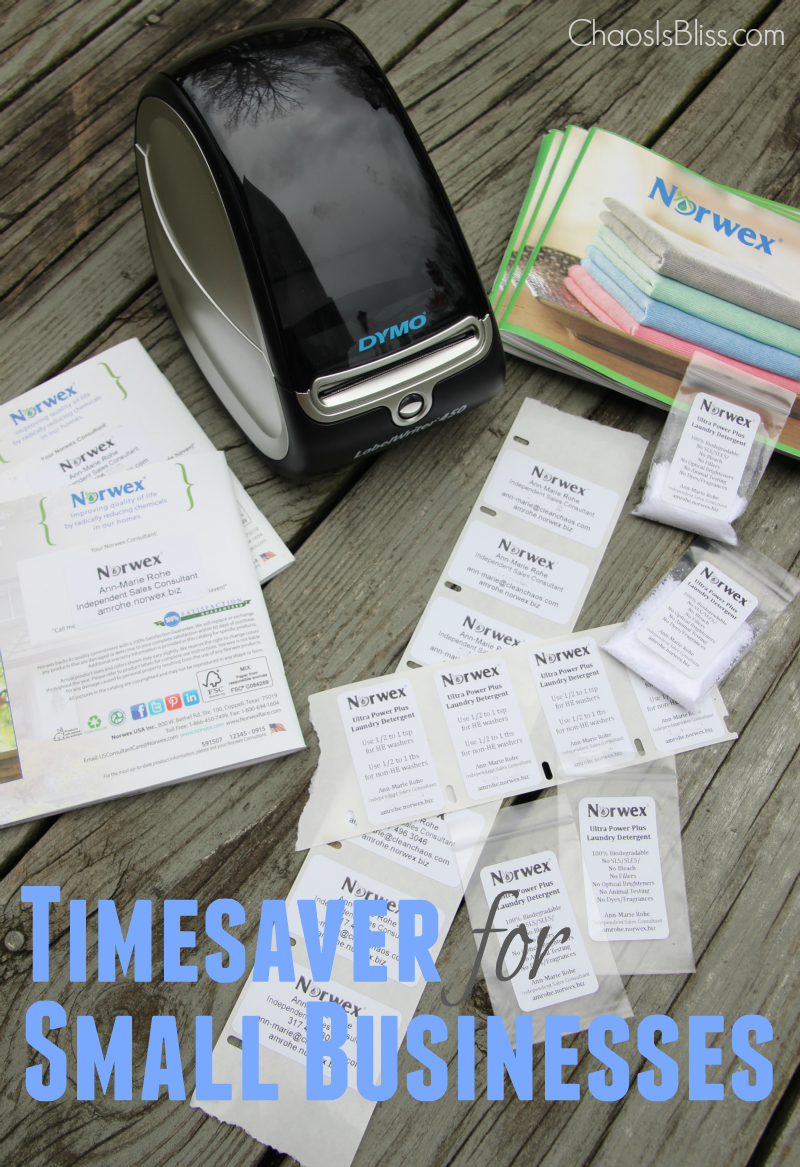
If you haven’t been a Chaos Is Bliss reader for very long, you may not know that while CIB is my baby that I will continue to grow and nuture, this business is just one ‘hat’ that I wear.
You may have poked around on my website and stumbled upon some freelance work I do for clients, or that I’ve mentioned I started a business as an Independent Sales Consultant with Norwex.
When you have a small business – or a few, office supplies add up and you have to invest time into the minutiae of administrative work – perhaps mailing catalogs, shipping orders, preparing product samples to distribute, etc.
DYMO LabelWriter® 450
I had the opportunity to try a product specifically geared toward small businesses (although I can see many home organization uses as well), called the DYMO LabelWriter® 450 Value Bundle Pack.
For my Norwex business, I need labels for catalogs, host brochures, business opportunity brochures and sample bags for our eco-friendly laundry detergent that I distribute to new customers and at tradeshows.
The process I was using before getting the DYMO LabelWriter® was clunky, to say the least. I had to create a page of labels in Word, find the right template that fits with the box of labels I had to purchase, and after a bunch of wasted labels from trial-and-error, they didn’t even stick to my materials.
So not only was I wasting my time, but I was wasting my money on supplies that only half-worked.
My previous system just wasn’t working. And truly I had no idea there was a better system out there, a sweet little machine that easily prints labels of nearly any size.
Included with the Value Bundle product was a software CD and a few LabelWriter® label rolls in a variety of dimensions.
What’s not included? Ink cartridges, because guess what – you don’t need them! The LabelWriter® uses thermal printing technology so there’s no need to purchase expensive ink and toner.
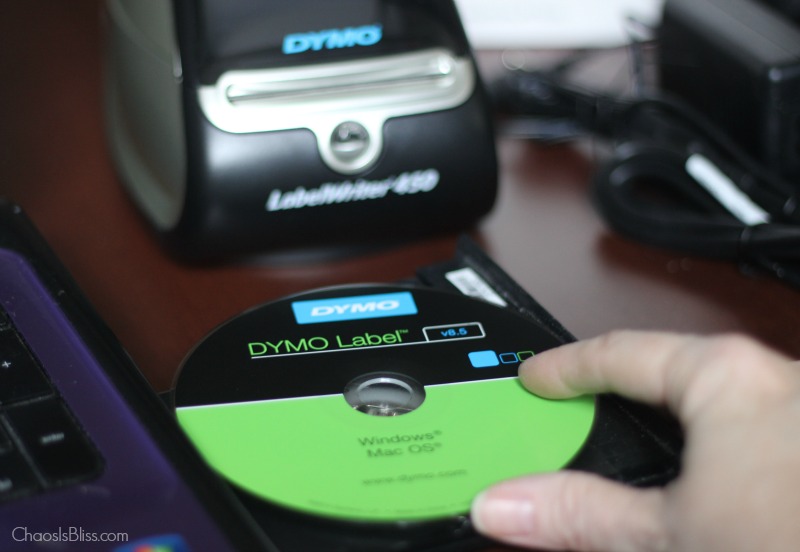
Here are the easy steps I took to create my labels:
- Installed the included software onto my computer
- Registered the product (2-year warranty)
- Launched the software and located the correct label size
- Typed my name, title and Norwex website onto the sample label
- Inserted the Norwex logo, played around a bit with size of text and logo
- Click the big “Print” button
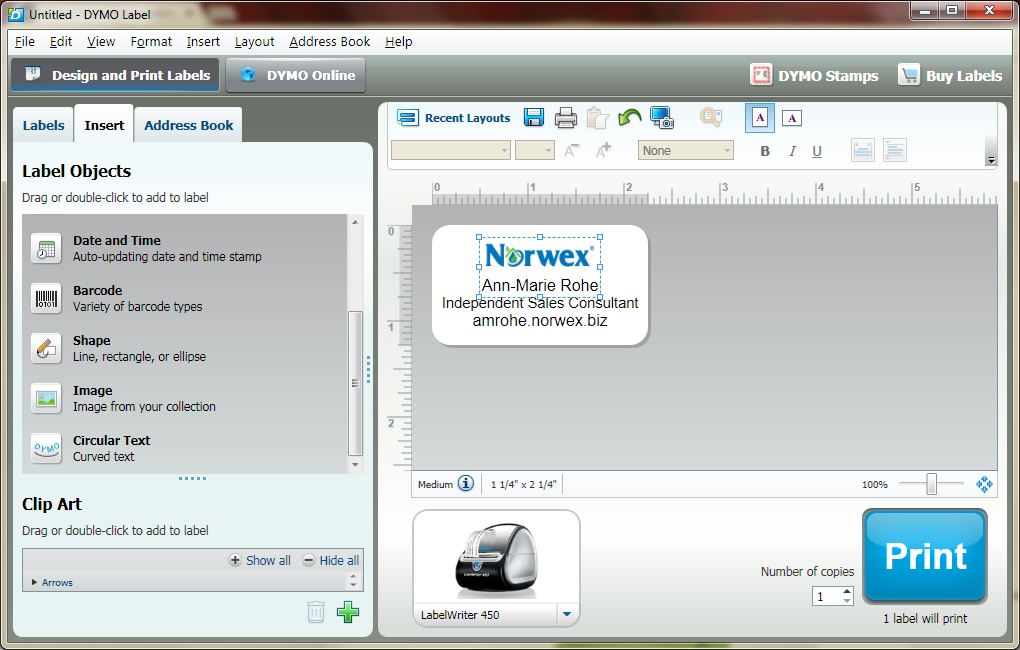 It literally was as easy as that. And FAST! You can adjust the number of labels you want to print, so once you have your label just the way you want it, increase the count to whatever you need.
It literally was as easy as that. And FAST! You can adjust the number of labels you want to print, so once you have your label just the way you want it, increase the count to whatever you need.
After creating my catalog labels, I considered another use that I need labels for: product samples.
Norwex’s Ultra Power Plus is a great sample to give away, and other labels I’ve tried just don’t stick to the little plastic zip-top bags. Until I tried DYMO’s labels!
Back in the label software, here’s the cool thing – you can save your label, to use in the future! After saving my catalog labels, I changed the orientation from horizontal to vertical for my sample bags. It worked perfectly. I altered the text to some quick product information points about the detergent, printed my sample, and wow … it just worked so perfectly!
This photo shows both horizontal and vertical labels I made:
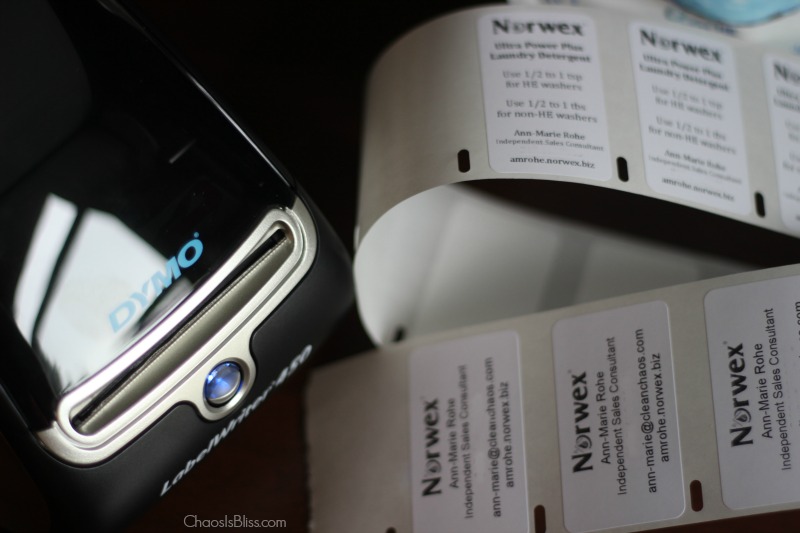
I am seriously so glad I have this LabelWriter® in my home office now. It will be a total timesaver for my small business.
Even better, there are many home uses for it as well – just browse the 60+ label styles and layouts, and you’ll find label rolls perfect for file folders, kitchen spices, storage containers – the list goes on and on!
Check out the DYMO LabelWriter®, and you’ll find it’s worth the small investment to save your time and hassle on your small business labeling needs.
Another product option when you need to label, file and mail more efficiently is the DYMO LabelWriter® 450 Turbo. This product allows you to customize and print address, shipping, file folder and barcode labels, plus name badges and more – all from your PC or Mac®. Plus, you can print USPS®-approved DYMO Stamps® postage directly from your desktop, without any kind of monthly fee or commitments.




 I love sharing ways to spend less, so families can do more! My passions are cooking, late night TV and being amused by my witty husband and three kids.
I love sharing ways to spend less, so families can do more! My passions are cooking, late night TV and being amused by my witty husband and three kids.
I’m so happy you were able to find a solution that is effective in marketing your small business and not something that’s going to break the bank. I love how flexible this can be! #client