I tend to be behind the curve ball on many things. Netflix is one of them. We tried a Netflix subscription maybe fiveish years ago, and there just wasn’t enough content at the time that interested us.
Then I turned to the experts: my Facebook friends, to find out what the hubbub is all about with Netflix, because sooooo many had “checked in” with what shows they’re watching. I specifically asked if content had improved, because fiveish years ago the movies just weren’t that spectacular.
I figure there must be something that makes it worthy of $8/month, because “birds of a feather …”, right? My friends are just as tight frugal as I am.
The results were overwhelmingly favorable. Friend after friend commented with their favorite programming, such as Kathleen with “BBC shows!!!!” (see their recommendations at the bottom).
So, after all of those exclamation points, I decided to give it a whirl, because Netflix offers a free 30-day trial (even though I had tried it fiveish years ago, signing up for the free trial still worked for me).
Netflix on XFINITY
Here’s where my life got a lot easier, and this is a new XFINITY feature as of last fall: As a Comcast XFINITY subscriber, I could sign up for my Netflix trial through XFINITY on my TV.
Did you know that? If you already are a Comcast XFINITY subscriber, and you also subscribe to Netflix, you can access Netflix through your X1 remote. It’s totally seamless!
I’ll walk you through how to get started for your free trial of Netflix on XFINITY, if you’re not already signed up for Netflix.
Apologies for the poor photo quality, I literally took pictures step by step going through the sign-up process on my TV.
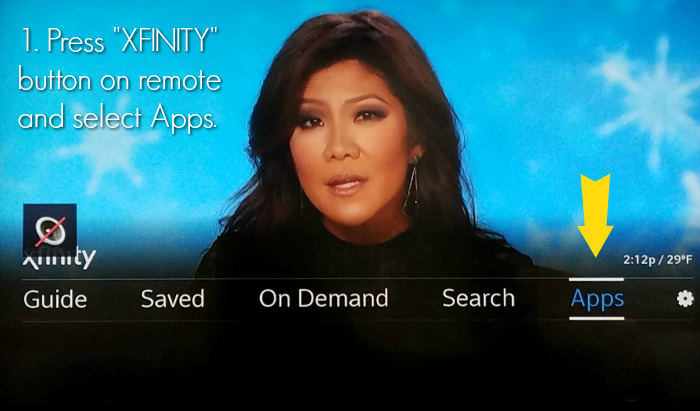

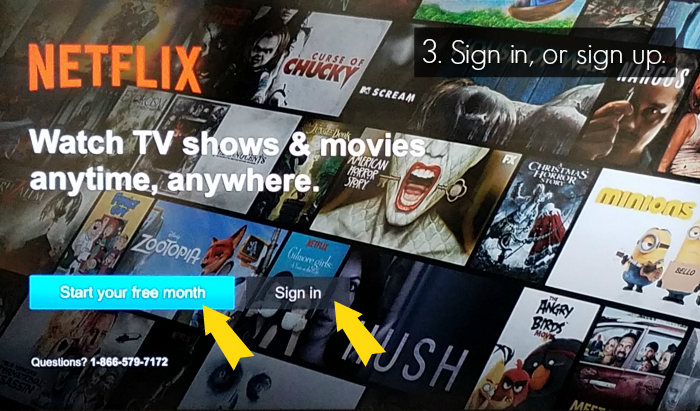
Choose the plan that’s right for you.
- Basic $7.99/month, video quality “basic” and only watch on 1 screen at a time.
- Standard $9.99/month, HD enabled, 2 screens at a time.
- Premium $11.99/month, Ultra HD enabled, 4 screens at a time.
After selecting your plan (remember you have a free 30-day trial), you’ll see this screen:
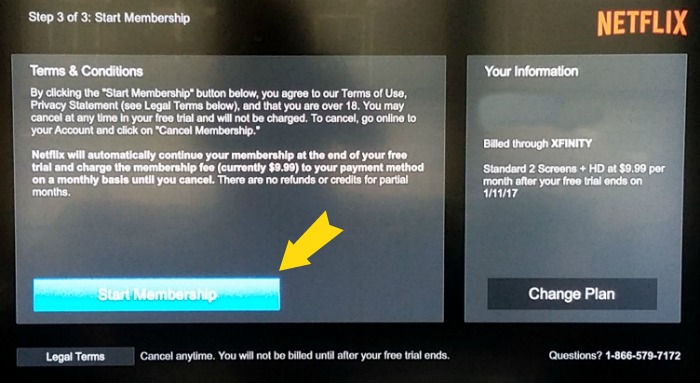
That’s it! Being able to access Netflix on XFINITY is perfectly seamless. In fact, if you have the X1 Voice Remote, it’s fully integrated. For example, I am now binge watching House of Cards. I grab my X1 Voice Remote, hit the microphone button and say “House of Cards.”
Boom. There it is.

Learn more about this XFINITY benefit here.
If you’re ready to give Netflx on XFINITY a try, here’s what my friends suggested that I try:
- Raeann said “a bunch of Marvel shows” and named Daredevil, Luke Cage, Jessica Jones and Sense8.
- She also said DC shows like Flash, Arrow and Legends of Tomorrow are also now on Netflix.
- Angela H. said “My favorite is no commercials so the kids aren’t constantly saying ‘I really want that!!!’. I can control what they watch.“
- She added that there are also Netflix original shows just for kids, such as Skylanders and King Julien.
- Super Why, My Little Pony and Friendship is Magic, also for kids.
- The Crown, Bloodlines, Orange is the New Black and House of Cards.
- My cousin-in-law Valerie threw in “Scandal – with no commercials!“.
- Kathleen commented “BBC shows!!!!”
- Kelly mentioned Netflix documentaries, which I know my husband will love to check out.
- Suzanne said “all the Rocky movies“. I laughed out loud at that one!
- And dare I get chastised for leaving out Heather’s fave, Gilmore Girls.
Learn more about how you can get Netflix as an XFINITY subscriber, and if you have a favorite show please let me know in the comments! Because nothing says “get me out of the winter doldrums” like binge watching as a family! Just … maybe not House of Cards. Save that for the grown-ups.
Oh – if you haven’t checked the “Drop a beat” XFINITY video, it’s superb:
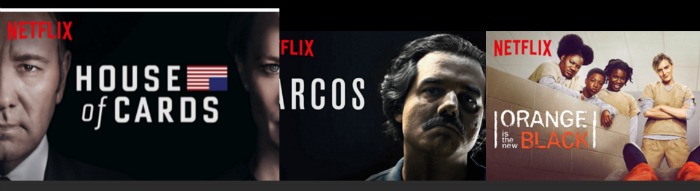


 I love sharing ways to spend less, so families can do more! My passions are cooking, late night TV and being amused by my witty husband and three kids.
I love sharing ways to spend less, so families can do more! My passions are cooking, late night TV and being amused by my witty husband and three kids.
Leave a Reply